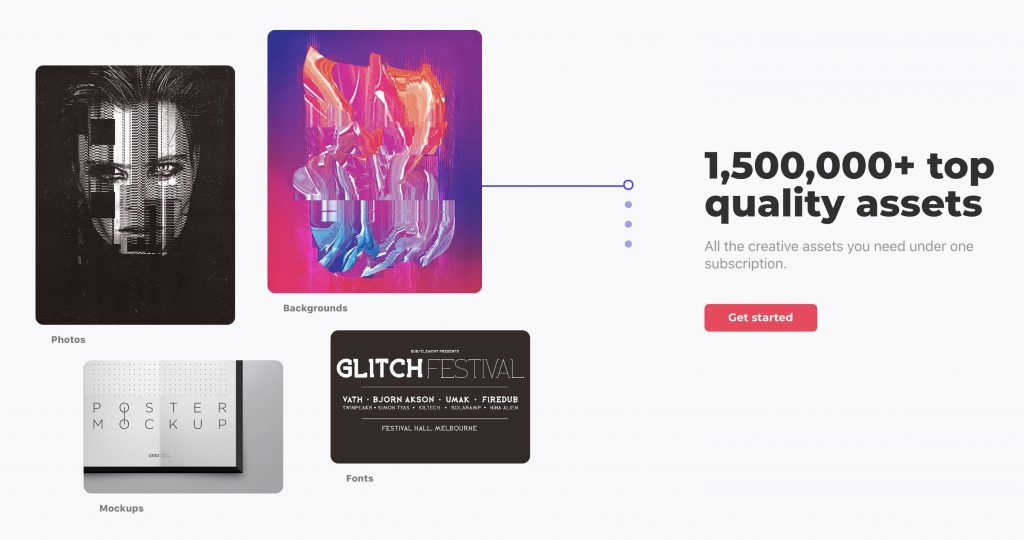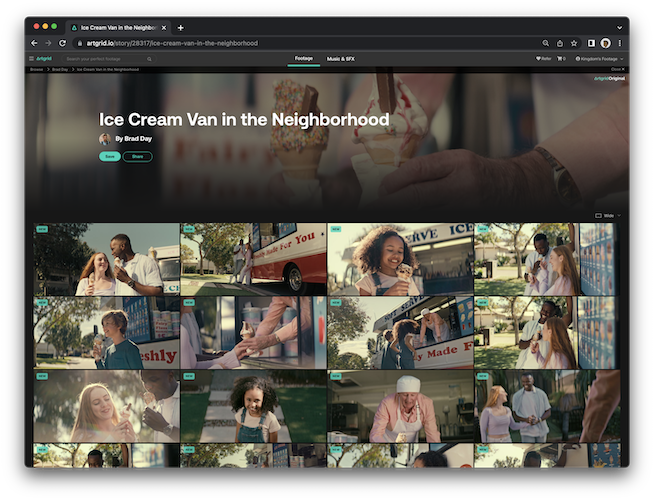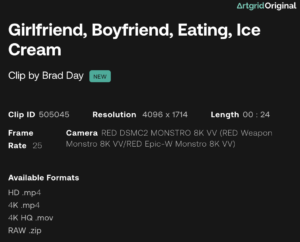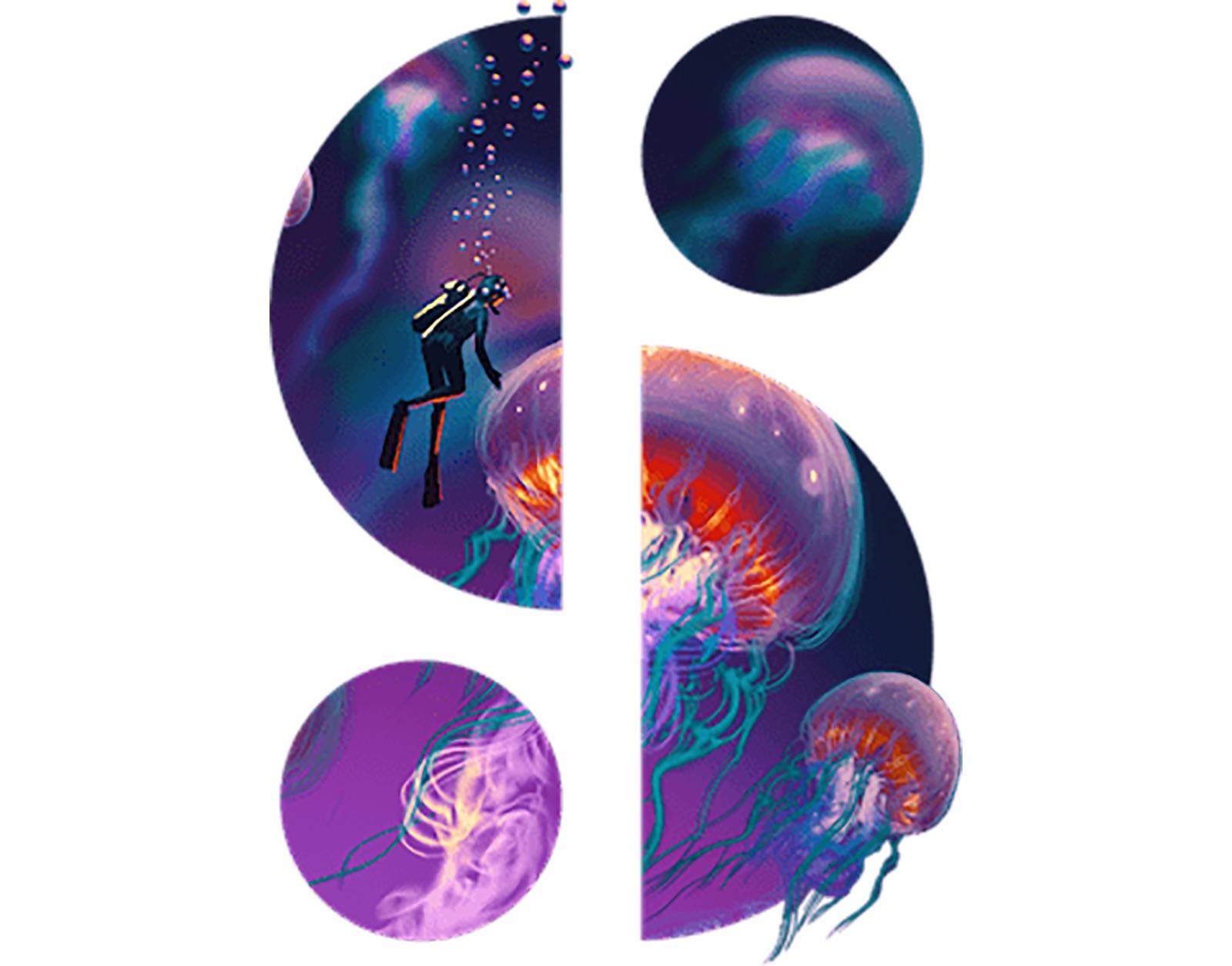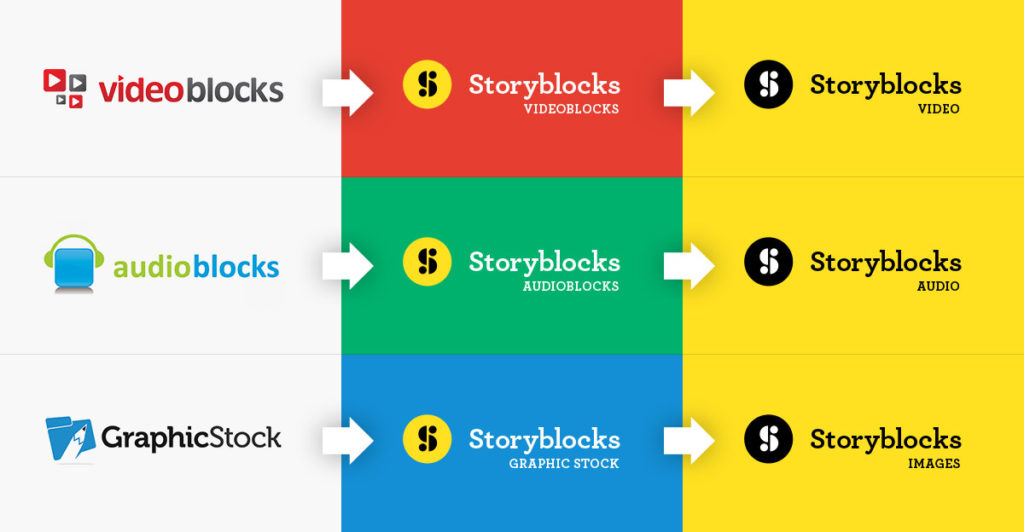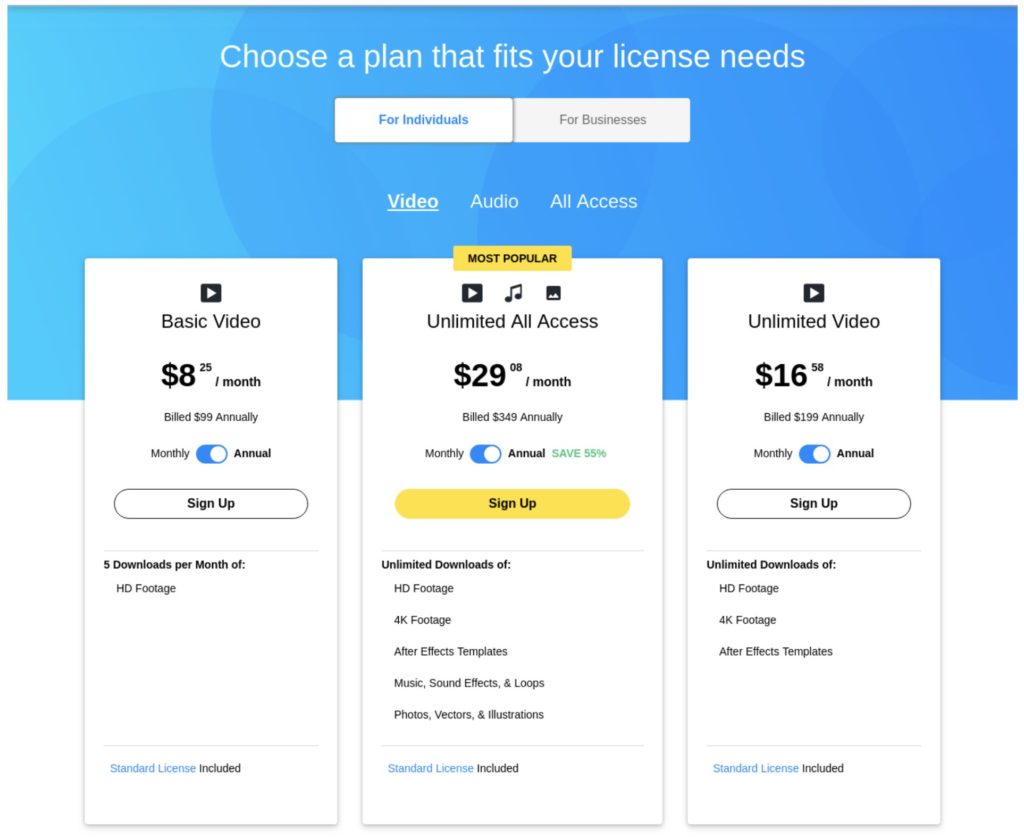A full REVIEW of websites offering Unlimited Footage & Stock Video
UPDATE: This article was published in Oct 2019 and was completely updated in Aug 2022 (including pricing, features, and overall comparison)
It is already established that video has conquered the internet and is also one the breakout marketing trends.
Since 2017, Cisco has been predicting that video will represent 82% of all IP traffic in the world.
If video is on a trend, then stock footage definitely is too. Add it up to the crazy pandemic scenario we’ve been through, in which all traveling and video productions had to stop, and it’ll be clear why the searches for “stock videos” have seen a growth of 72% once the pandemic has started.
The truth is: stock footage websites like Artgrid and Storyblocks have completely changed the way we create video content.
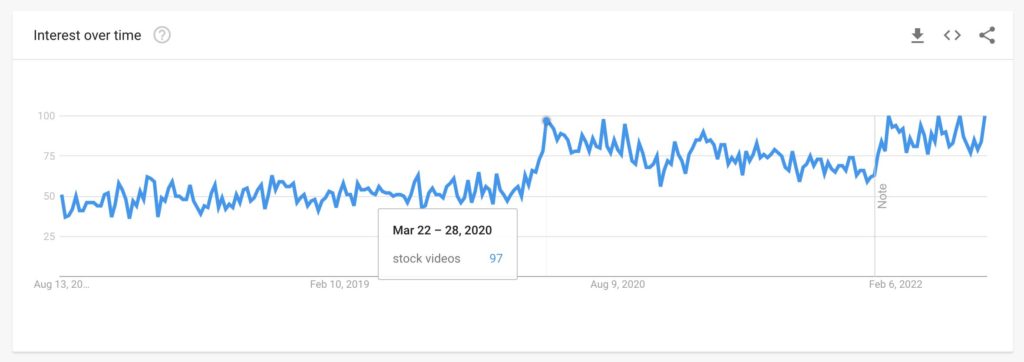
And after the rise of unlimited music websites (like Artlist and Soundstripe) and unlimited photo/vector stock agencies (like Shutterstock or Envato Elements), the trend now seems to be going into unlimited footage services like Storyblocks and Artgrid.
Similar to a Netflix subscription plans, these websites charge a fixed monthly or annual fee and allow subscribers to download as many video clips (stock footage) as needed.
Subscribing to a platform like this is still quite a good solution for YouTubers, freelance editors, and hobbyists that can’t yet afford to pay $79 for each video clip (as they would on Shutterstock, for example).
So here’s a review/comparison of the main websites offering Unlimited Stock Video (Footage) at the moment.
Websites included in this review:
- Artgrid.io Review
- Filmpac Review
- Envato Elements Review
- Storyblocks Review
- ProVideoFactory Review
1. Artgrid Review – Unlimited Stock Footage
[Click here to read our full Artgrid review]
As a stock customer myself, Artgrid has been my personal choice in the past 3 years.
You may not have heard of Artgrid yet, but you definitely heard of Artlist – the largest subscription-based music licensing platform at the moment.
A couple of years after the public launch of Artlist.io, the Israeli company behind it, launched Artgrid – a video-focused, subscription-based service that offers unlimited downloads of footage with up to 8K resolution.

Artgrid 2022: PROS & CONS
You can find deeper explanation of why Artgrid is my personal choice on my Artgrid Review. To summarize, this is what makes it my personal favorite:
- Artgrid’s Catalog Quality: Quality AND quantity have to be your main concern. While Storyblocks and Envato do have larger catalogs, you won’t find the same quality that can be found on Artgrid. Seriously, it’s impressive cinematic and up-to-date stuff. Most of them made with cinema cameras.
- Artgrid’s Stories: While other sites usually present stock videos independently, Artgrid shows groups of clips called “stories”. That means every stock footage file is part of a bigger collection of 3-100 stock videos that were shot by the same author, usually at the same scenario and camera.
- RAW, LOG, 4K-8K Footage. You are allowed to choose among multiple formats and resolutions. Super high quality RAW footage as well as small and ready-to-go .mp4 files.
- Simple to license & download. You get your chosen files in just a few clicks. No need to explain or fill any kind of forms (like other sites do).
- Search Experience. Very handy technical filters that help you find just what you’re looking for. Results are showed in order of relevance (different from Envato Elements that will show you completely random results when you try to be specific).
- Wide, Square, and Vertical modes. Very cool feature that allows you to test any stock clip in square or vertical view before you download it.
- Competitive Pricing. The multiple plans offered make it accessible to all kind of creators or organizations. The entry price is similar to what other inferior platforms are offering.
- CONS: Only annual plans. The only downside I could see is that Artgrid doesn’t offer a monthly plan like Envato Element does.
Artgrid’s Pricing for 2022 (See Updated Prices Here)
In 2022, Artgrid decreased their prices for the entry plans. Prices listed here might change at any time, so it’s always a good idea to go check the official updated pricing.
Artgrid offers annual plans only and its pricing varies according to the resolution and quality you need.
If you want unlimited footage downloads, Artgrid offers 3 different plans:
- The Junior Plan gives you unlimited downloads on FullHD resolution (1080p) under the H.264 format. One year goes for $239 (~20/mo). This is the perfect plan for YouTubers creating motivational or educational content needing b-roll footage to support their stories.
- The Creator Plan has recently added 4K-8K resolution under ProRes/DNxHR formats. One year goes for $359 (~30/mo).
- The Professional Plan is the only to allow unlimited downloads of RAW/LOG footage under the ProRes or DNxHR formats. One year goes for $599 (~50/mo).
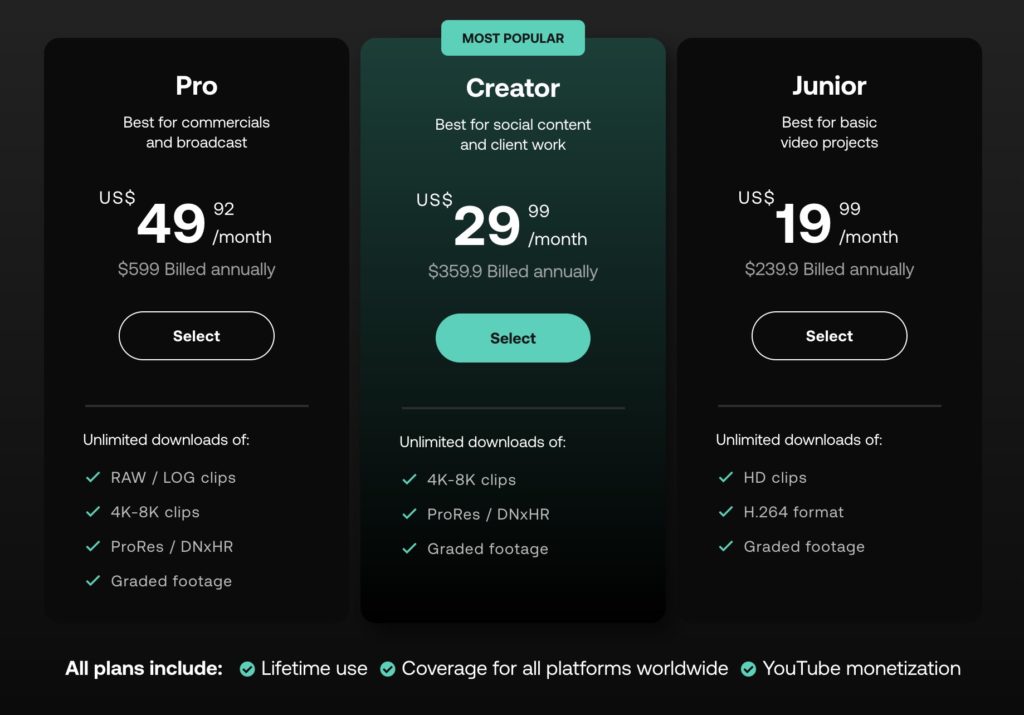
How to get 2 months free of Artgrid?
We were contacted by the guys over Artgrid with a special link that will add 2 months free on your subscription, making Artgrid even more worth it.
If you’re still not sure about subscribing to the service yet, you can use the same link and click on “Try free sign up” at the bottom of the page. This allows you to organize your collections and download preview clips for free.
2. Filmpac Review – Cinematic Stock Footage Membership
Just like Artgrid, Filmpac focuses on a membership that offers cinematic footage with unlimited downloads. Their PRO plans also include unlimited music.
Collection size (Aug 2022): 20,460 video files
Their footage collection is beautiful, see it for yourself.
Filmpac’s pricing
Filmpac is currently offering 3 different plans, all including unlimited video downloads:
- The Creator plan allows unlimited downloads on FullHD resolution (1080p) under the H.264 format at $359 per year.
- The PRO HD plan allows unlimited downloads on FullHD with ProRes format + Unlimited Music at $499 per year.
- The PRO 4K plan allows unlimited downloads of 4K clips with ProRes format + Unlimited Music at $599 per year.
3. Envato Elements – Unlimited stock assets for download
Sure, Envato’s focus goes way further than just Stock Footage. But it definitely classified as an option when I realized they have more than 440.000 stock videos in their unlimited-downloads collection.
With more than 2 million active buyers, Envato is an Australian company founded in 2006 and is known for owning multiple giant marketplaces such as:
- VideoHive for Stock Footage and After Effects Templates (also Final Cut, Apple Motion, Premiere, etc)
- AudioJungle for Stock Music and sound effects
- ThemeForest for WordPress templates and other platforms too
- GraphicRiver for graphic templates for Photoshop, Illustrator, etc
- PhotoDune for Stock Photos
- Microlancer for freelancing
- And the list goes on…
Then, in August 2016, the company launched Envato Elements. Like the other websites listed in this article, it is a subscription-based service. That means you get access to unlimited downloads while paying a fixed monthly or annual fee.
As said before, Envato Elements is a complete resource made for freelancers, content creators, YouTubers, and even marketing departments. A monthly or annual subscription will give you unlimited access to a growing library with:
- 3.1 million Stock Videos and 60,000+ Video Templates
- 870,000+ Stock Photos
- 100,000+ Audio Tracks
- 1,500+ WordPress Themes
- plus courses, eBooks, 3D Objects, Graphic Templates, and Presentations.
People constantly misunderstand this service by taking the conclusion that Envato Elements has the same products of the other Envato Marketplaces – which is not true.
Each author on Envato has the choice to insert their product on Elements or not. So generally speaking, you won’t find the best selling files of VideoHive or AudioJungle on Envato Elements.
It is still a powerful library with millions of cool files.
How does Envato Elements Pricing work?
Envato Elements prices its subscription service in a very simple way.
- Monthly plan: $33/month
- Yearly plan: $198/year (~$16.50/mo)
How to Get a Free Trial of Envato Elements?
Envato does offer free downloads of specific files and add new ones every month. To get access, all you need to do is to subscribe to their newsletter here.
How to get 30% OFF on Envato Elements?
Envato just launched a 30% OFF promotion for students interested in their Elements subscription. The pricing after the student discount will be:
- Monthly Envato Elements Student Subscription: $23/month
- Annual Envato Elements Student Subscription: $138/year (~$11.50/mo)
To get the discounted pricing, all you need to do is verify your student email.
4. Storyblocks Review (former VideoBlocks) – Unlimited Video, Audio & Images
[UPDATE: Storyblocks has been changing a lot and we have received some complains from readers telling us that they were charged different values than they expected. ALWAYS BE CAREFUL WITH THE TERMS YOU ACCEPT.
Videoblocks was founded in 2009 by Joel Holland but got really popular in 2015 when it reached 100,000 paying subscribers. From then on it was always known as the biggest stock video library that offered unlimited downloads for a fixed monthly fee.
There’s no mention of how big their library is or how many files can be found. But you can still navigate and search among their content even if you don’t have an active plan.
Storyblocks’ Catalog Quality
Storyblocks has definitely a big sized catalog (more than 731,000 on August 2022) and that plays for their advantage.
What is Storyblock’s pricing?
[UPDATE: Storyblocks’ pricing has been increasing in the past months. Prices below might have changed.]
Just like most subscription services, Storyblocks can be billed monthly or annually. If you choose to go with the annual contract, you’ll save up to 50%.
The pricing is different from one country to another. Also keep in mind that Storyblocks offers 3 different plans. This is the price for American users:
- The Starter plan gives you 5 downloads per month and HD footage only. Annual billing goes for $120 (10/mo) while monthly billing goes for $19.
- Finally, the All-Access Plan allows unlimited downloads up to 4k (when available), After Effects templates, and also unlimited music, photos & vectors. Annual billing goes for $360 (30/mo).
How to Get a Free Trial of Storyblocks – Stock Footage?
Storyblocks has no free days of trial offerings at the moment. But we’re in contact with them to check if we get a special offer for the blog readers.
In the meanwhile, you check their pricing and offers by clicking here.
The history of Storyblocks
The most popular of all the options is StoryBlocks, which is a recent merge of 3 services:
- VideoBlocks: probably the first website ever to offer unlimited downloads when it comes to Stock Footage (royalty-free video)
- Audioblocks: unlimited royalty-free audio downloads
- Graphicstock: unlimited graphics downloads