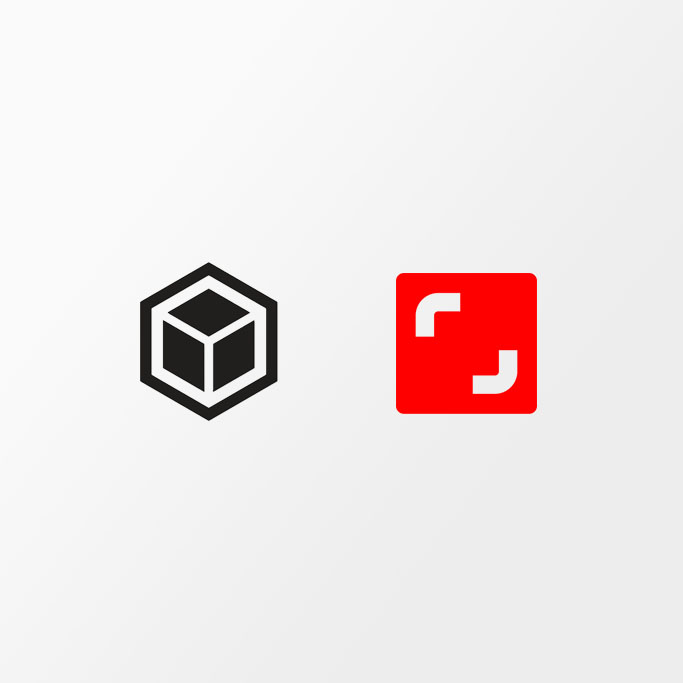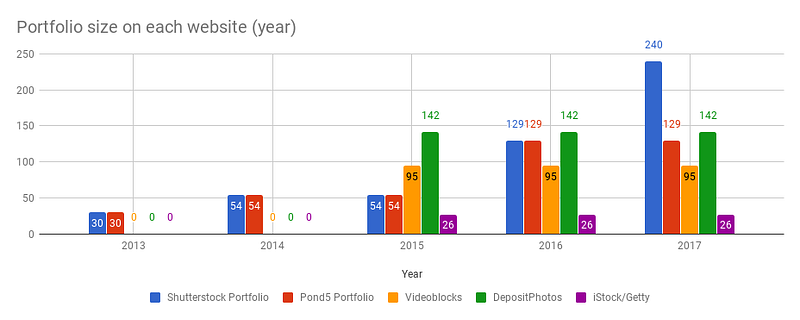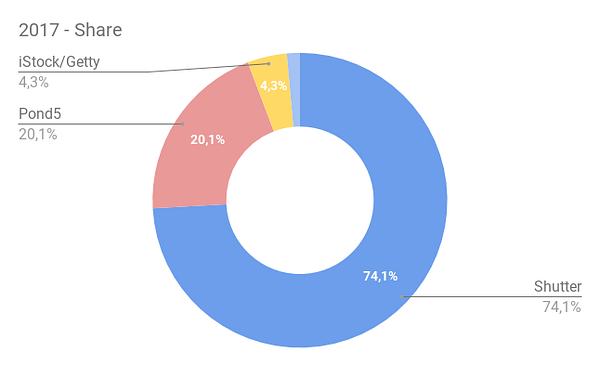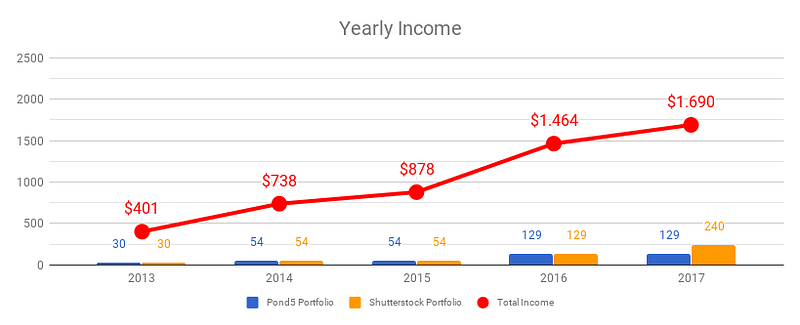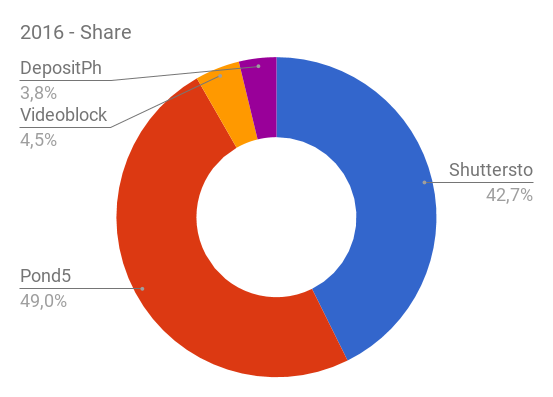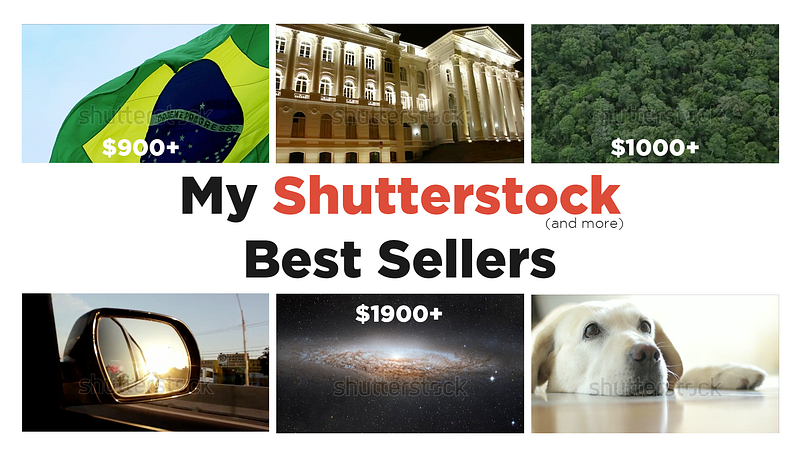8 topics selling like crazy as stock footage & photography. August 2018 edition.
1. Online Course Giveaway
CreativeIncome is growing in such a fast pace. To show some gratitude to your support, we’re giving away 01 free online course to one of you guys.
All you have to do is answering a quick survey and you’re in. We’ll disclose the winner in September 1st.
[UPDATE: Giveaway is over ): but you can get the course here]
2. Adobe Stock Giveaway
Adobe Stock launched a cool giveaway to reward and encourage contributors.
They’re giving away Creative Cloud subscriptions to 20,000 photographers and 2,000 filmmakers.
There are 2 different plans that you can get:
– 20,000 Creative Cloud Photography 1-year subscriptions will be given to the first contributors to upload at least 300 accepted assets or earn $500 in 2018.
– 2,000 Creative Cloud complete subscriptions will be given to the first contributors to upload 300 accepted video files or earn $500 with videos in 2018.
– In both cases, you must maintain a historical acceptance rate of 50%.
The giveaway was released in July but there are still available packages. Read more here.
3. Shot Lists: 8 hot subjects to shoot and increase your sales in August 2018
Pond5 and Shutterstock have already released their shot lists for August. Here are their requests for the month of August.
1. Women’s Health
This will be a hot subject in October. Since agencies work ahead of time, August is the right time to prepare. All aspects of women wellness will be welcome.
2. Movember & Men’s Health
Men’s health is very strong in november. Work with antecedence to make earnings still in 2018.
3. Photo Booth Props
Photo booth props for weddings, birthdays, and celebrations. Accessories such as hats, glasses, and moustaches.
4. Home Improvement
Professionals or not, interior or exterior shots, floor inspection, walls, plumbing, wiring and appliances.
5. Halloween, Divali, and Dia de Los Muertos
These annual celebrations are always hot searches in this time of the year.
6. Data Centers
Data centers have still a big demand. Having a released talent in the shot will increase your earnings even more.
7. Watching TV
Any angle of individuals, couples, families, or kids watching TV in the kitchen, living room, bedroom, etc will work well.
8. Severe weather
Weather is a subject that needs constant updating. Shots of Rain Storms, Winds, Snowfall, Hurricanes, etc, are always well searched for.
4. Storyblocks update
If you’re a Storyblocks contributor, you probably received an email from their CEO, TJ Leonard. The email announces the company’s new efforts to grow marketplace sales.
Storyblocks used to pay a commission rate of 100%. That was only possible because their business plan was based on subscription so they bet they could make the marketplace free of rates.
To align their business needs and marketing costs, they will change their commission to a 50/50 structure on both video and image.
CEO TJ Leonard believes this equal partnership will allow them to better promote the Marketplace content, to then increase sales.
There has been some noise from contributors. Some of them saying they’ll take their content out of Storyblocks.
As we discussed in the Footage vs Photography article, Storyblocks is not that big for photographers but has considerable participation in the Footage market.
Although 50% is a big rate, and I agree with that, I have to remind you that this is the smallest rate when comparing to the other big agencies. Pond5 takes 50%, Adobe Stock 65%, Shutterstock 70%.
My personal decision, for now, is to keep my files there. If they’re really investing in marketing, then I’d say I prefer getting 50% of something, than 100% of nothing.
For the next months, the company promises short approval times, new portfolio pages and increased promotion of our contents. The latter is the one that makes me look to through positive eyes.
Be the first to receive the next update
Consider subscribing to our newsletter, so you can be among the first ones to get our monthly updates.[/vc_column_text][/vc_column][/vc_row]